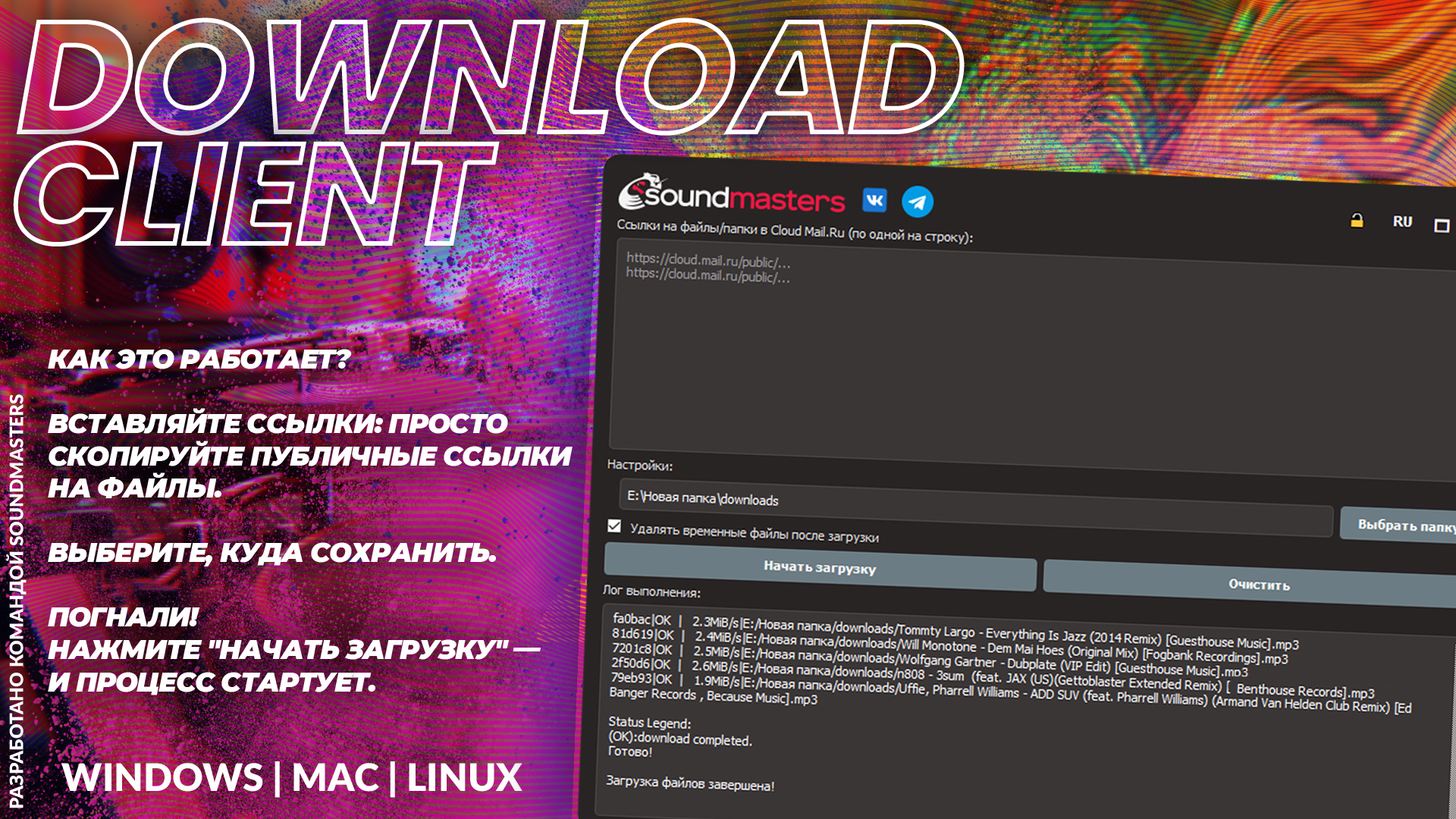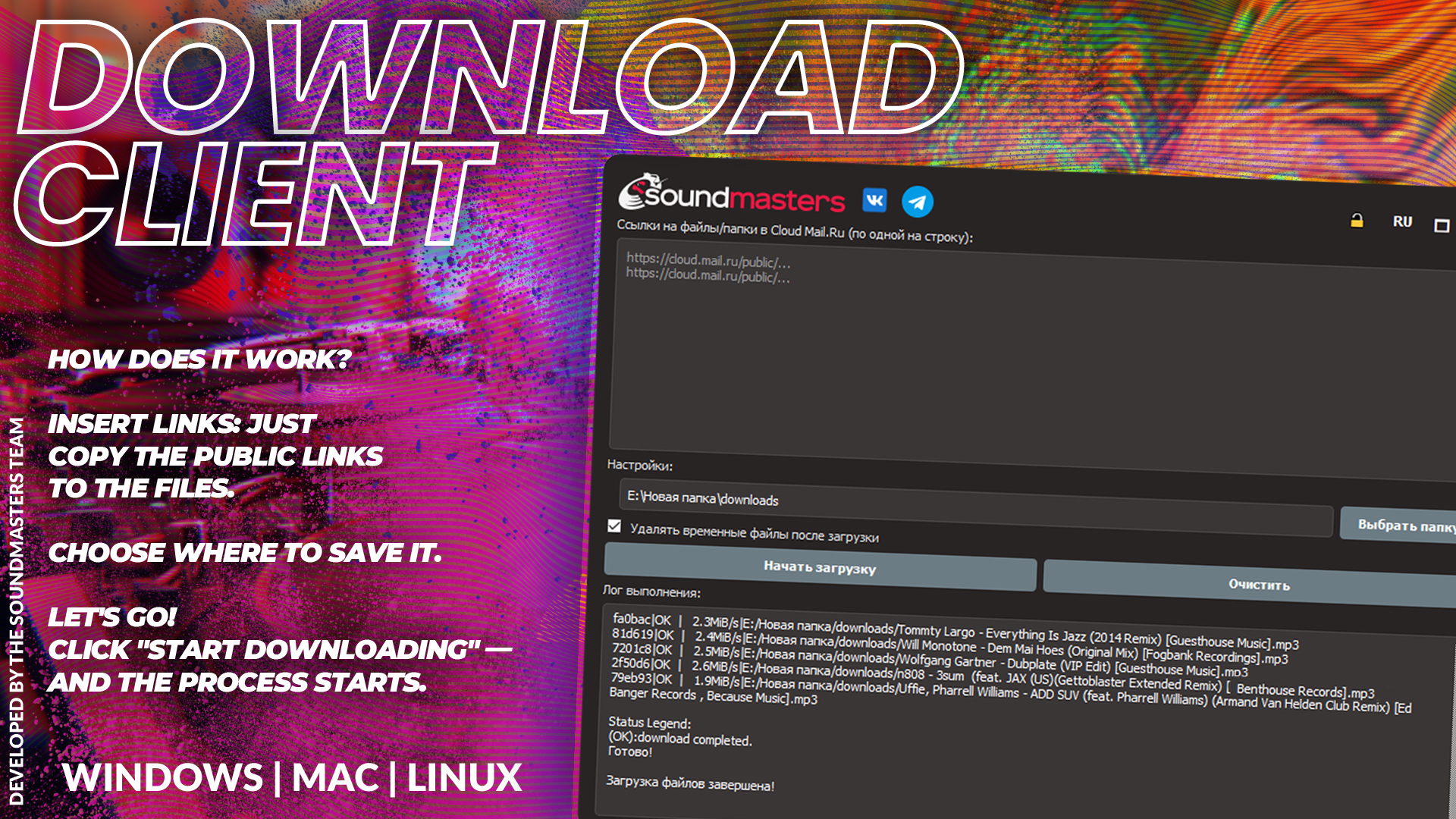
We have created a convenient desktop application, Soundmasters Download Client, so you can download anything — whether individual files or entire folders — without nerves and unnecessary clicks. It's convenient, fast, and most importantly — no browser hassle!
This works significantly faster than downloading through your browser!
How does it work?
Insert links: Simply copy public links from the necessary topic on the Cloud and paste them into the top window.
Choose where to save: Click "Select folder" and tell the application where your downloaded treasures will be stored.
Decide whether to delete: Check the "Delete temporary files after download" box if you want the application to clean up after itself.
Let's go! Click "Start Download" — and the process begins.
See what's happening: All download details will be displayed in the "Log" window.
Ready to download? Click now!
For Windows:
For MacOS Intel:Content of this hidden block can only be seen by members of: VIP Status
For MacOS M1:Content of this hidden block can only be seen by members of: VIP Status
Content of this hidden block can only be seen by members of: VIP Status- For Linux:
Content of this hidden block can only be seen by members of: VIP Status
One of the most common reasons why the application does not start downloading is the absence of the necessary Microsoft Visual C++ Redistributable components for Visual Studio 2015, 2017, 2019, and 2022 (this is one common package).
Solution:
Download speed is not like in your video example:
First, check your internet speed on the website Speedtest by Ookla - The Global Broadband Speed Test
Solution:
- - Download and install the x64 version from the official Microsoft website: Download Visual C++.
- - Install both files: vc_redist.x64.exe and, just in case, vc_redist.x86.exe.
- - Restart your PC after installation.
Download speed is not like in your video example:
First, check your internet speed on the website Speedtest by Ookla - The Global Broadband Speed Test
- - If your speed does not exceed the limits you usually get through a browser, you will not notice a significant difference in peak speed. However, through our client, the speed will be more stable and consistent throughout the download, without interruptions.
- - If your internet speed is 500 Mbps or more, then our client will indeed prove to be an excellent solution, unleashing the full potential of your connection for fast and uninterrupted downloads.
We worked very hard to make this application convenient! If you have any questions or suggestions — please write, we are always in touch!